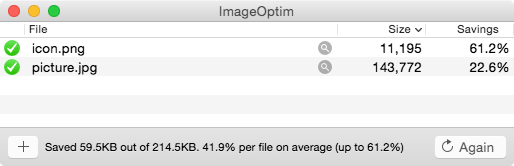WHAT IS IT AND WHY IS IT GOOD?
Internet today is pretty fast but that doesn’t mean we should ignore file sizes. Whether your sending an image through text or posting on the web it’s in our best interest to keep file sizes to a minimum. ImageOptim is the free and easy solution to that.
As Simple As It Gets
Just drag and drop any image into the window and conversion starts immediately. It should only take a few seconds and once you get the green checkbox it’s done! The one thing to note is that it will overwrite your original so if you want to keep a full quality original do a quick duplicate beforehand.
Final Verdict
It’s rare to see tools as simple and helpful as this for free. Every image you see on this site has been run through this program. I have nothing bad to say about the program except that it would be nice to see an option to save the optimized version as a new file. Otherwise, it’s perfect!
COMPATIBILITY?
Image Optim is only available for Mac. However, there are PC alternatives such as Shrink-O-Matic available which has good reviews.
If you have suggestions of similar programs leave them in the comments!