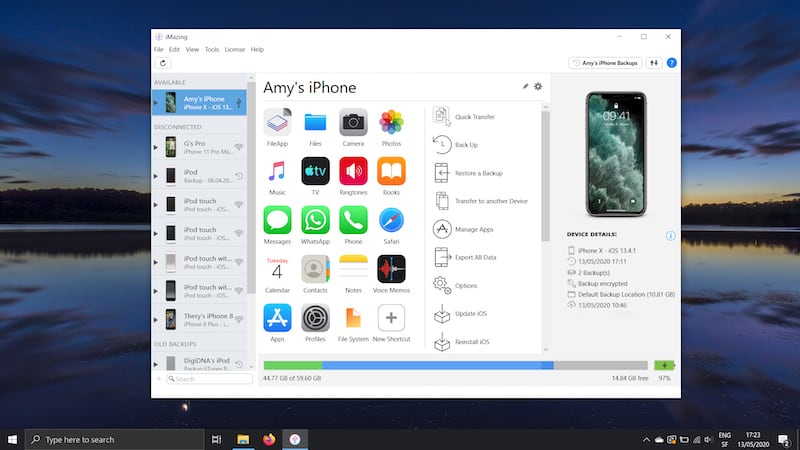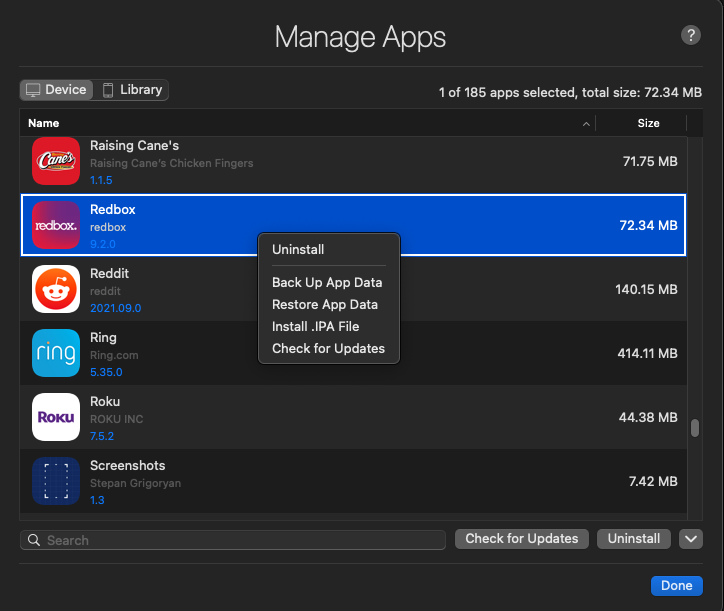WHAT IS IT AND WHY IS IT GOOD?
iMazing is a program for both Mac and Windows that can access any part of your iPhone for backup and management. Like many, you’ve probably lost data stored on your device, if you’re like me it’s happened several times. I never felt like backups and data extraction with iPhones was a very friendly process. Finally, after coming across iMazing(initially as a PC user) I found something that was easy and intuitive to use.
Texts to PDF
On top of general backups, I was looking for a way to easily reference my text messages with a text search. With iMazing you can download text messages with anyone as a PDF file that you can use to search through keywords quickly and easily. This has saved me hours of scrolling through my phone to find specific conversations. If there are any images sent in those texts it has the option to keeps those in the PDF as well.
Manage Apps
I don’t like dealing with adding and deleting apps from my phone. Most of us fill our phones with apps we probably never use and being able to manage those with a list view to uninstall, update, or even backup data from is extremely useful. The only thing that’s missing here for me is the ability to sort your apps into folders through the program. Moving apps around on Apple devices, especially if they are all over the place, can be very time-consuming.
Photo Management
In a given year I take around 8,000 pictures and video. Sorting through those to find a specific image can be tedious. I like looking at them on a computer monitor where I can see a large quantity of them at once. iMazing lets you look through your photos with all the usual sorting methods found on the phone(albums, favorites, media types) but adds the ability to filter them by a date range(see below). On top of that, you can easily transfer photos to your computer with the option to convert them to jpg or keep them fully editable as HEIC. When phone space is low I like to export all of the photos to a drive and free up space for more. I’ve lost a lot of photos trusting Apple to backup my photos somewhere that makes sense, instead, I like to specify where I want them to go rather than trying to find where Apple has magically placed them.
Cheaper Than The Cloud
Some may pay monthly to have the cloud back up their data which can get expensive if you back up your entire phone while iMazing has the option of a one-time fee which can save you money in the long run. For me, I only have the cloud backup basic information, and then I backup the rest through iMazing.
Final Verdict
When it comes to your data you can’t be too careful. For me, having a program dedicated to handling that is worth its weight in gold. With all the ways this program allows you to have full control over managing your data I have yet to see something at a better price range that offers the same or better features.
COMPATIBILITY?
The program can be used on both Mac and PC but is only compatible with Apple devices.
If you have suggestions of a similar program for non-apple devices leave it in the comments!